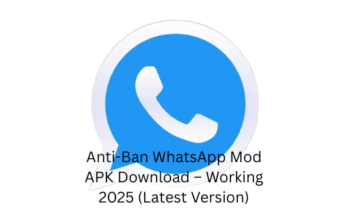Are you tired of waiting for official app updates on the Google Play Store? Want to access new features, bug fixes, and premium mods before everyone else? APK downloads allow you to get the latest versions of your favorite apps ahead of time—without delays!
In this blog, we’ll explore:
✅ What are APK files?
✅ Why download APKs before Play Store release?
✅ Best trusted sources for safe APK downloads
✅ How to install APK files safely
✅ Risks & precautions when sideloading apps
🔹 What is an APK File?
An APK (Android Package Kit) is the file format used to distribute and install apps on Android. Unlike iOS (which uses .IPA files), Android allows users to manually install apps via APK—giving you more control over app versions.
🔹 Why Download APKs Before the Play Store?

-
Early Access to New Features – Some developers roll out updates in phases. APK sites often get the latest versions first.
-
Bypass Regional Restrictions – Some apps/games are unavailable in certain countries. APKs let you install them anyway.
-
Downgrade to Older Versions – If a new update has bugs, you can revert to a stable APK.
-
Get Modded & Premium APKs – Some sites offer unlocked, ad-free, or premium features for free (use cautiously!).
🔹 Best Trusted APK Download Sites (2024)
Not all APK sites are safe—many contain malware. Here are the most reliable sources:
✔ APKMirror (Official mirror, no mods)
✔ APKPure (Fast updates, verified files)
✔ Aptoide (Community-driven, but check reviews)
✔ GitHub (For open-source apps)
❌ Avoid shady sites offering “100% free premium apps”—they often contain spyware!
🔹 How to Install APK Files (Step-by-Step)
-
Enable “Unknown Sources”
-
Go to Settings > Security > Install Unknown Apps (allow for your browser/file manager).
-
-
Download the APK from a trusted site.
-
Open the file and tap Install.
-
Launch the app and enjoy!
⚠️ Risks & Safety Tips
-
Malware risk: Only download from trusted sources.
-
No auto-updates: You must manually update APKs.
-
Security vulnerabilities: Some modded APKs may steal data.
🚀 Final Thoughts
APK downloads give you early access, regional freedom, and customization options—but always prioritize security. Stick to verified sites, scan files with VirusTotal, and avoid pirated apps.
Want the latest APKs safely? Bookmark this page for updates!
💬 What apps do YOU want early? Comment below!
🔔 Follow for more tech tips & APK alerts!
#APK #AndroidTips #EarlyAccess #TechHacks #APKDownloads